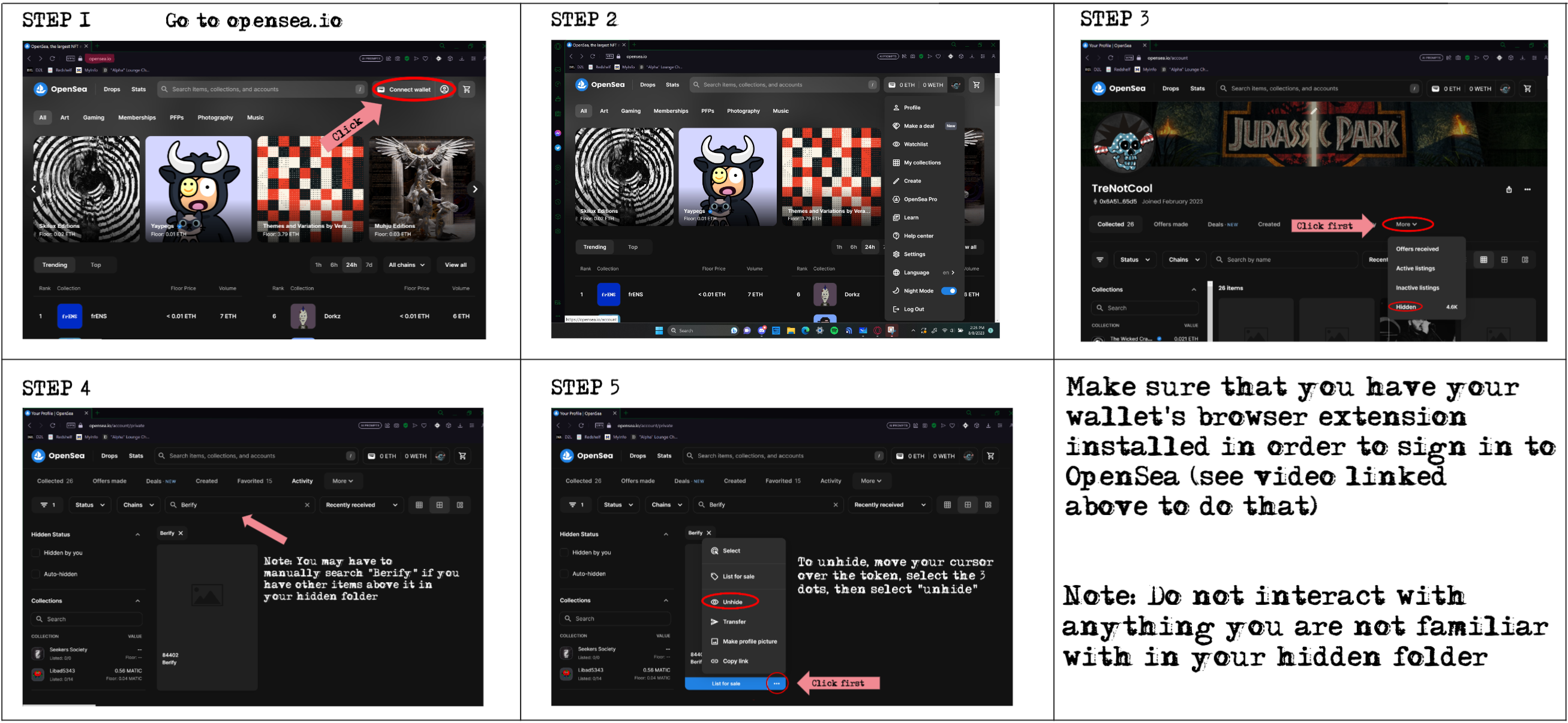Digital Ticket Stubs
Jump to section
-
What are Digital Ticket Stubs?
What are Proof Of Attendance tokens?
What are the types of digital ticket stubs?
What are Ticketmaster Collectibles?
How do I get a Ticketmaster Collectible?
Where do I view my Ticketmaster Collectibles?
How do I export my Ticketmaster Collectible to another wallet?
Deathbats Club and Rewards Program
Why can’t I see my token?
What are Digital Ticket Stubs?
Our Digital Ticket Stub collectibles utilize proof of attendance tokens that you’re gifted when you attend applicable A7X shows. These include Deathbats Club, rewards program and Ticketmaster collectibles.
What are Proof Of Attendance tokens?
Think of a proof of attendance token as a virtual ticket stub that authenticates you were present at an event. Deathbats Club and rewards program attendance tokens can be found on Rarible.
What are the types of digital ticket stubs?
There are currently two types of digital ticket stubs: Ticketmaster Collectibles and Deathbats Club & Reward Program.
What are Ticketmaster Collectibles?
Ticketmaster Collectibles are digital assets issued for attending select events using your Ticketmaster account. They serve as proof of having attended the show and form a collection of live event souvenirs.
How do I get a Ticketmaster Collectible?
When you attend a qualifying concert and have your own ticket within your Ticketmaster account, you will be eligible to receive a complimentary Ticketmaster Collectible. You must scan your ticket(s) to enter the show in order to receive the collectible.
Following the event, you will receive an email from [email protected] with a link to access your collectible(s).
Have questions or didn’t receive a collectible for a qualifying show you attended? Please reach out to [email protected].
Where do I view my Ticketmaster Collectibles?
Once you have received a Ticketmaster Collectible, you can access them anytime by visiting my.ticketmastercollectibles.com/wallet. Please make sure you sign in using the same Ticketmaster account as you used when attending the concert.
How do I export my Ticketmaster Collectible to another wallet?
If you would like to export your Ticketmaster Collectible(s) to your MetaMask or Coinbase Wallet, please follow the steps below.
- Step 1: Navigate to your collection at my.ticketmastercollectibles.com/wallet
- Step 2: Select the collectible you would like to export
- Step 3: Click on “Transfer” under the “Owned By” section
- Step 4: Select “Connect New Wallet” or a previously connected wallet from the dropdown menu
- Step 5: Click “Transfer”
Once you click “Transfer”, your collectible will be queued up for transfer to the wallet you selected. There is no fee (gas or otherwise) associated with exporting your collectible(s). Note that the transfer option could take upwards of two weeks to appear, if it still hasn’t shown up after two weeks please contact support: [email protected]

Deathbats Club and Rewards Program
Deathbats Club and Deathbat Rewards members, respectively, receive their own specialty digital ticket stubs. In order for Deathbats Club members to receive a collectible, you must redeem your Skip The Line perk when applicable.
Why can’t I see my token?
Your tokens may automatically end up in a Hidden folder upon purchase or transfer. Please see the steps below to unhide them.
On Mobile
- Step 1: Open your wallet’s built in browser
- Step 2: Navigate to opensea.io
- Step 3: Select the 3 lines in the upper left hand corner and select “account”
- Step 4: Select “profile” and slide left on the bar that says “Collected” & “Offers”
- Step 5: Tap “more” then “hidden” (Do not click on anything in this folder that you do not recognize)
- Step 6: Identify the Berify token (it will say Berify)
- Step 7 (optional): Double tap the 3 lines on the bottom of the token preview and select “Unhide”
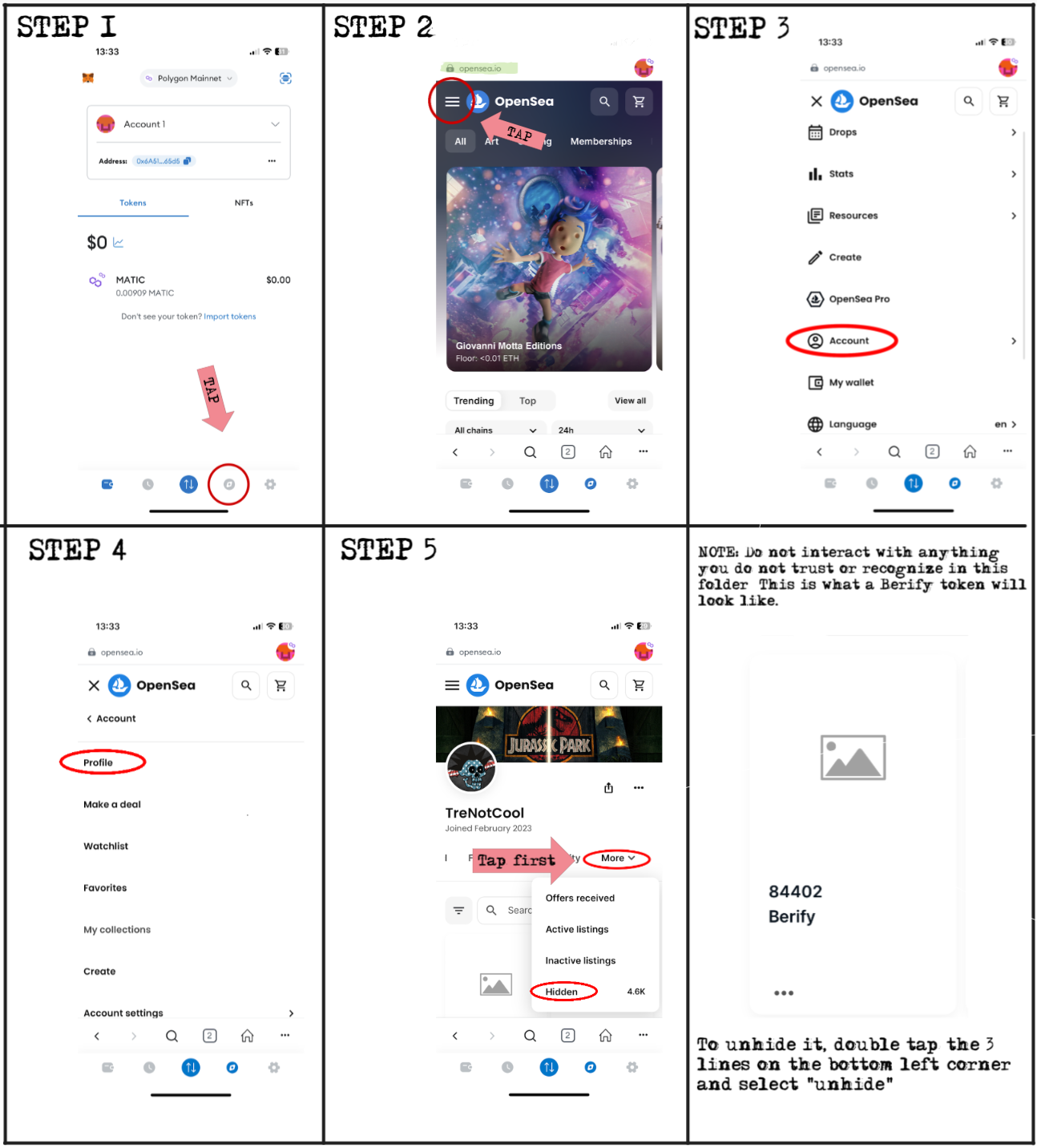
On PC
- Step 1: Make sure you have your wallet’s browser extension installed
- Step 2: Navigate to opensea.io
- Step 3: Connect your wallet (top right corner)
- Step 4: Hover over the circular icon in the top right corner (where your profile picture is) until the dropdown menu appears, then select “profile”
- Step 5: Select “more” then “hidden” (Do not click on anything in this folder that you do not recognize)
- Step 6: Identify the Berify token (it will say Berify)
- Step 7 (optional): Click on the 3 dots on the bottom right of the token preview then select “unhide”